Interview Questions
Kahawa 1893
Content Creator - Target Store Video for a Coffee Brand

What’s your typical filming setup for short videos?
1. Camera: Your Phone Is Enough Most modern smartphones (iPhone 11) shoot high-quality 4K video. Use the back camera for better quality when possible. For selfie-style or POV shots, the front camera works great too. ✅ Tip: Wipe your lens. Clean lens = sharp video. 💡 2. Lighting: Natural or Ring Light Natural Light: Face a window during daylight. Soft, even lighting is free and flattering. Ring Light / Softbox: Affordable and great for consistent lighting indoors. ✅ Tip: Avoid harsh overhead lighting — it casts unflattering shadows. 🎤 3. Audio: Prioritize Clarity Use your phone’s built-in mic in quiet settings. For better audio: Clip-on lavalier mic (e.g. Rode SmartLav, ~$50) Wireless mic kits (e.g. DJI Mic, Rode Wireless GO) Or just record voiceovers separately with a clean mic setup. ✅ Tip: Film in a quiet room with soft furnishings (curtains, pillows) to absorb echo. 🎥 4. Stabilization & Framing Tripod with phone mount ($15–$30) Selfie stick or handheld gimbal for motion shots If handheld, keep elbows close to your body to minimize shakiness ✅ Tip: Use grid lines to align your shots (especially for product close-ups or symmetrical compositions). 🎬 5. Editing Apps (Mobile-Friendly) CapCut – Free and TikTok-friendly, great for quick edits, transitions, and effects InShot – Clean interface for trimming, music, and text VN or Adobe Premiere Rush – Slightly more advanced options Instagram/TikTok editors – Use for on-platform effects or text overlays ✅ Tip: Use captions/text overlays for accessibility and engagement. 80%+ watch videos without sound.
Kahawa 1893
Content Creator - Target Store Video for a Coffee Brand

Are you comfortable filming in public spaces like a grocery store?
yes i m comfortable filming in public
Kahawa 1893
Content Creator - Target Store Video for a Coffee Brand

How would you approach creating compelling video content to showcase our product in a Target store?
1. Hook Them in the First 2 Seconds Show something instantly recognizable like the Target bullseye or the aisle sign. Use a voiceover or text hook like: “POV: You walk into Target for shampoo and walk out with your new favorite [product]. 😍” 2. Visually Highlight the Product Show it on the shelf — clean, well-lit, eye-catching. Close-up of packaging → reaching for it → putting it in the cart. Add a short voiceover or caption: “Found it in Aisle C5! Didn’t even know Target carried this 😭” 3. Use It or Unbox It Immediately Cut to your product being used or opened at home/dorm/car. Focus on tactile elements: unboxing, opening, pouring, applying, etc. Emphasize benefits: “Smells like summer.” / “Perfect for late-night study fuel.” 4. Incorporate Target’s Look & Feel Use warm lighting and Target’s red/white tones when possible. Background music or trending TikTok sound that's upbeat but not distracting. 5. Add Social Proof or Reaction Show a roommate/friend reacting: “Wait, you got that at Target?” Quick testimonial: “I’ve been looking for this everywhere!”