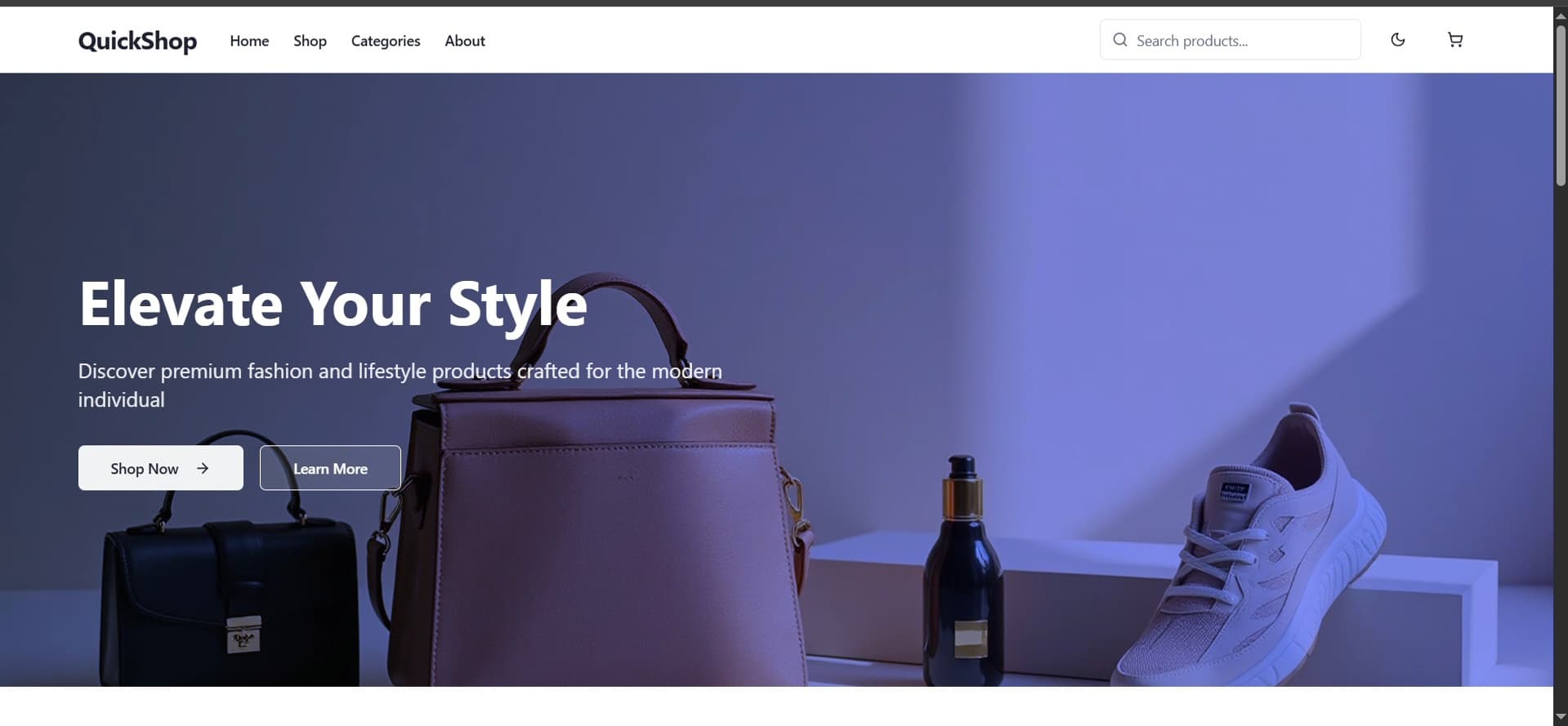My Portfolio
Interview Questions
PURE Property Management
Virtual Assistant - Property Management

What experience do you have with CRM platforms or property management software?
I have solid, practical experience utilizing both CRM platforms and specialized property management software to streamline operations and enhance the client and resident experience.
Specifically, my experience includes:
Property Management Software (e.g., AppFolio, Propertyware, Buildium): I am proficient in using these systems for core functions, including processing and tracking online applications, managing tenant communication through dedicated portals, and handling work orders for maintenance requests from submission to closure. I also have experience with rent collection and lease renewal tracking within these platforms.
CRM Platforms (e.g., Salesforce, HubSpot): I have leveraged CRM systems to manage the leasing pipeline, ensuring all prospective tenant inquiries and owner leads are tracked and followed up on in a timely manner. My work involves maintaining accurate data, organizing client histories, and generating reports to provide clear visibility into leasing and occupancy metrics.
I am comfortable navigating complex software interfaces, have a knack for data organization, and am confident in my ability to quickly adapt to PURE Property Management’s specific technology stack to immediately contribute to operational efficiency.
PURE Property Management
Virtual Assistant - Property Management

How do you prioritize and manage multiple tasks remotely?
When prioritizing and managing multiple tasks remotely, I adopt a structured approach that emphasizes clarity, efficiency, and proactive communication.
Firstly, I begin by understanding and clarifying expectations. This involves thoroughly reviewing project requirements, deadlines, and any specific client needs. I often create a detailed to-do list, breaking down large tasks into smaller, actionable steps.
Next, I employ a prioritization matrix, typically based on urgency and importance. I use tools like Trello, Asana, or even a simple spreadsheet to visually track my tasks, deadlines, and their respective priorities. This helps me identify what needs immediate attention and what can be scheduled for later.
Time blocking is another key strategy. I allocate specific blocks of time for different tasks, minimizing context switching and maximizing focus. For example, I might dedicate a morning to client communication and email, an afternoon to project development, and a short period for administrative tasks.
Proactive communication is paramount in a remote setting. I ensure I'm always accessible and responsive through designated communication channels (e.g., Slack, email, video calls). I provide regular updates on my progress, and I'm not hesitant to ask for clarification or assistance if I encounter any roadblocks. This also extends to managing expectations with my team and clients.
Finally, I prioritize self-care and regular breaks. Working remotely can sometimes blur the lines between work and personal life. It's crucial to schedule short breaks to avoid burnout, maintain focus, and ensure a healthy work-life balance. This ultimately contributes to sustained productivity and high-quality output.
By combining these strategies, I can effectively manage a diverse workload, meet deadlines, and contribute to a productive and collaborative remote work environment.
Good Ode
Video Editor for Friendsgiving Campaign Content

How do you ensure a video aligns with a brand's style and message?
The key is to think of the brand's style guide as your "creative recipe."
1. Know the "Recipe" (Pre-Production)
Tone: How does the brand talk? (e.g., serious, funny, chill). This dictates the script and narration.
Colors & Fonts: Lock down the exact brand colors and typography. No exceptions.
What's the one thing they sell? The video must clearly feature and support the brand's main value.
2. Execute the Look (Production & Post)
Script Check: Does the language sound like the brand? Get the client to sign off on the script first.
Visuals: Use the brand's specific colors heavily in your graphics, lower-thirds, and even subtle color grading.
Sound: Pick music that feels like the brand's personality (e.g., calming music for wellness, upbeat synth for tech).
Logo/CTA: Make sure the logo is used correctly, and the final Call to Action (CTA) uses their standard phrasing.