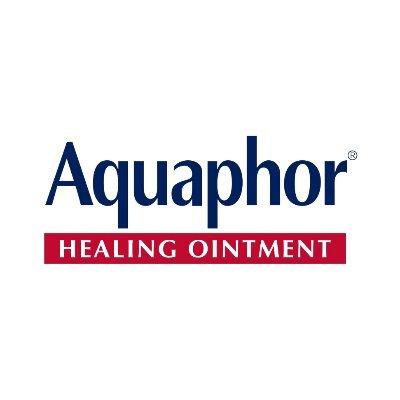Interview Questions
Uber
Uber Valentine's Ambassador
where would you hand out 100 flyers to promote uber's campaign?
On the UCF campus!
Uber
Uber Valentine's Ambassador
what are your plans for valentine's day weekend?
I am spending it in Key Largo with couples and the girls!
Uber
Uber Valentine's Ambassador
what organizations are you involved in?
Chi Omega nad Knight-Thon