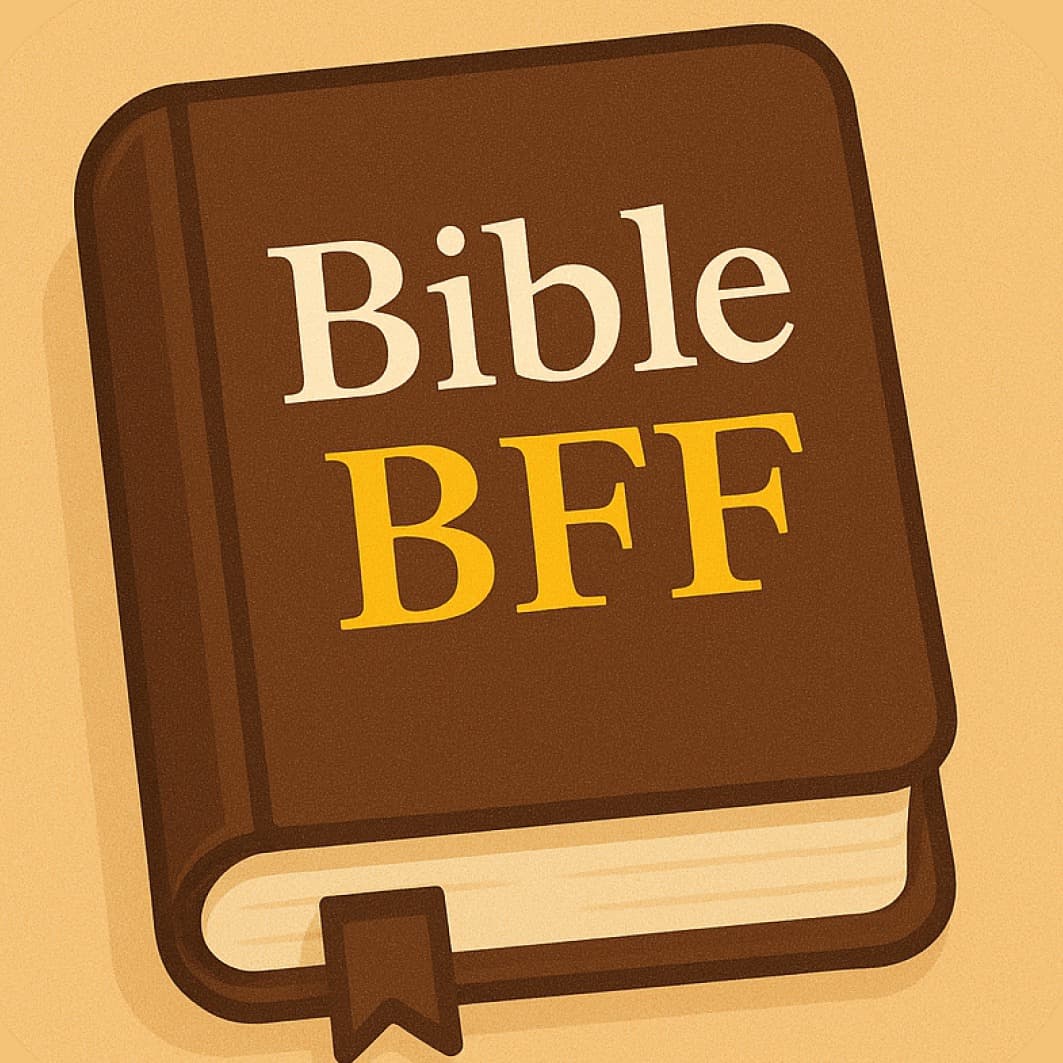Interview Questions
CapCut
Use Capcut to recap your semester
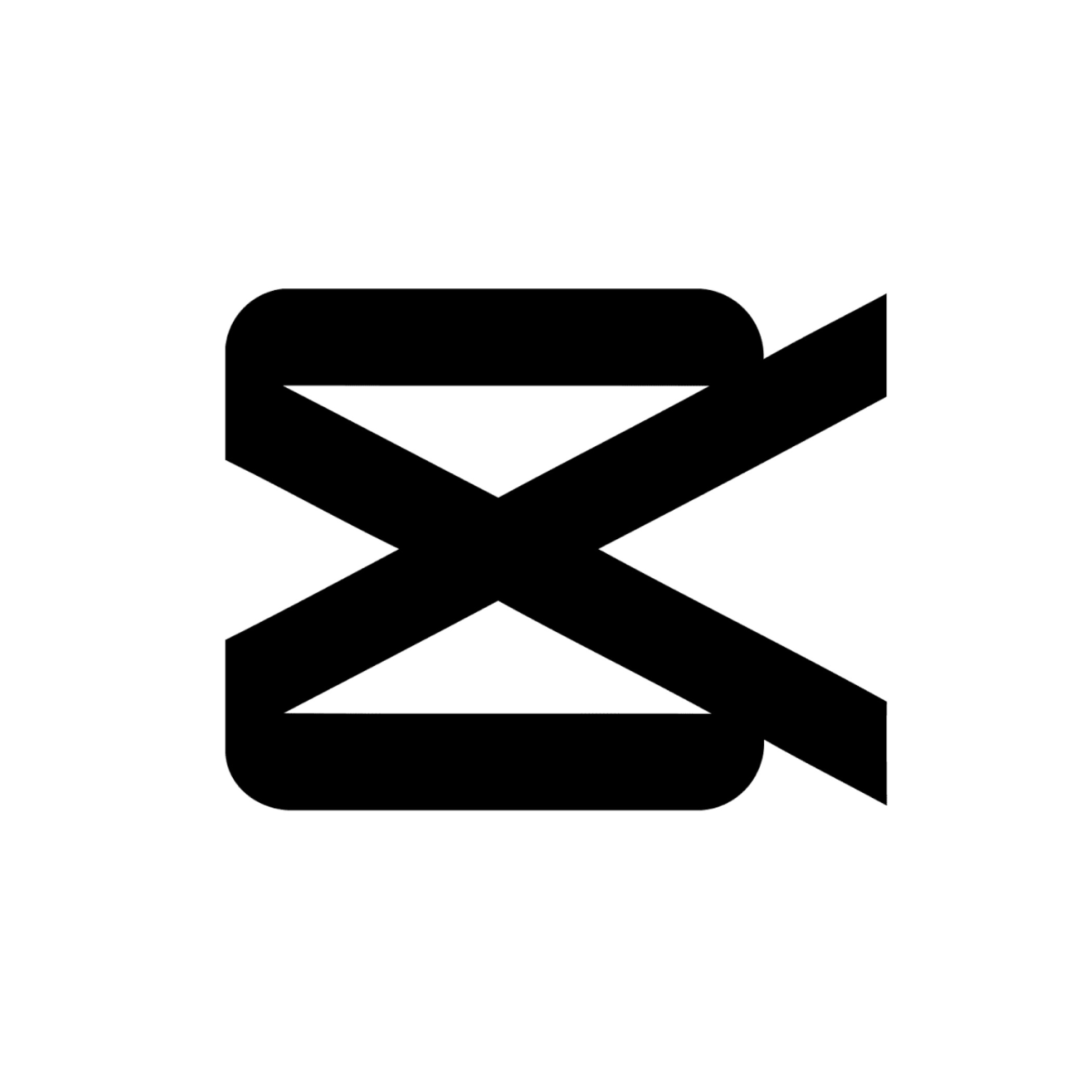
Do you have over 1000 TikTok followers or over 2000 Instagram followers?
No
CapCut
Use Capcut to recap your semester
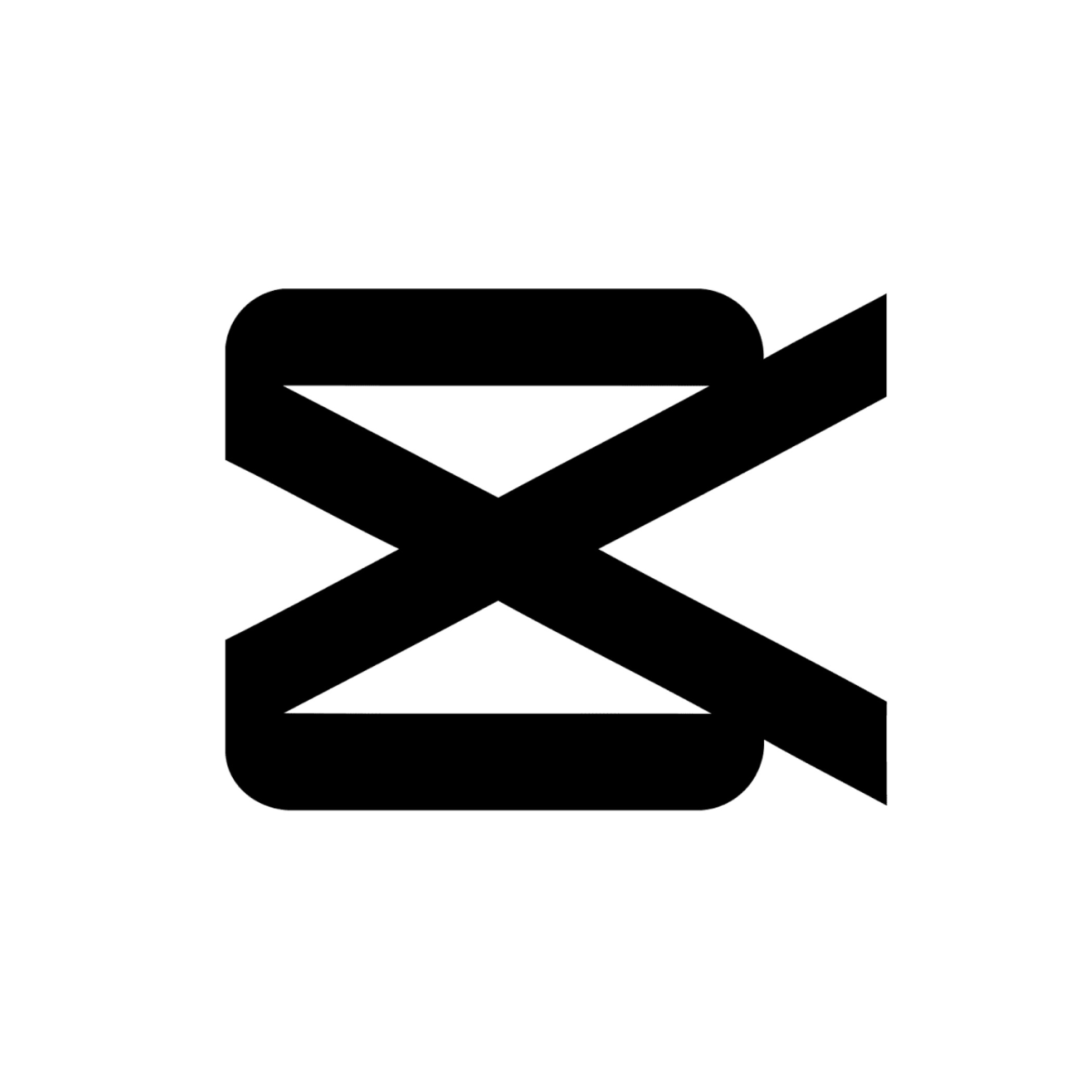
What tools or software do you use for video editing and why?
CapCut is my go-to editing tool because it allows me to bring my content vision to life in a way that feels effortless, polished, and on-trend.
CapCut
Use Capcut to recap your semester
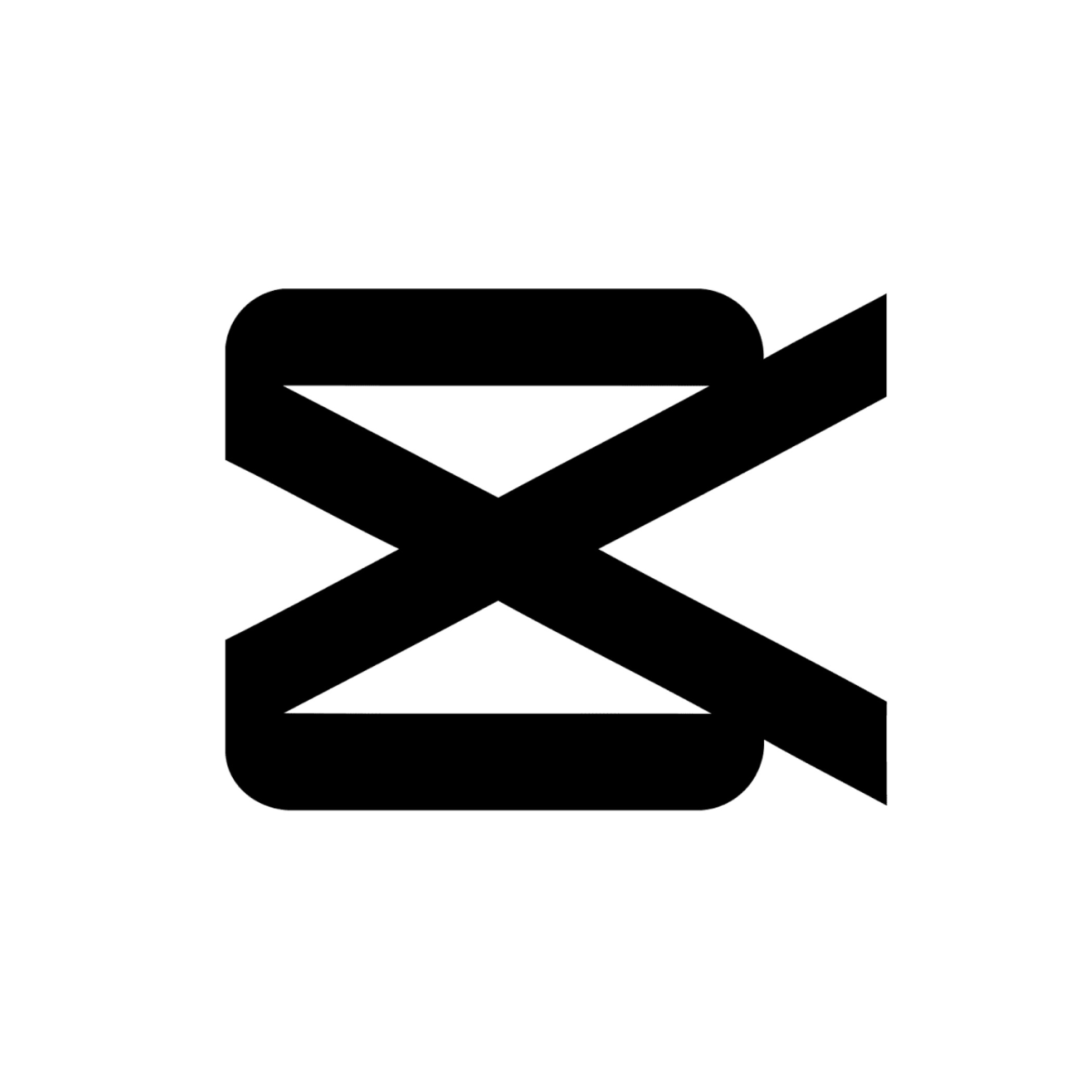
Have you added your tk or ins homepage to your profile
Yes