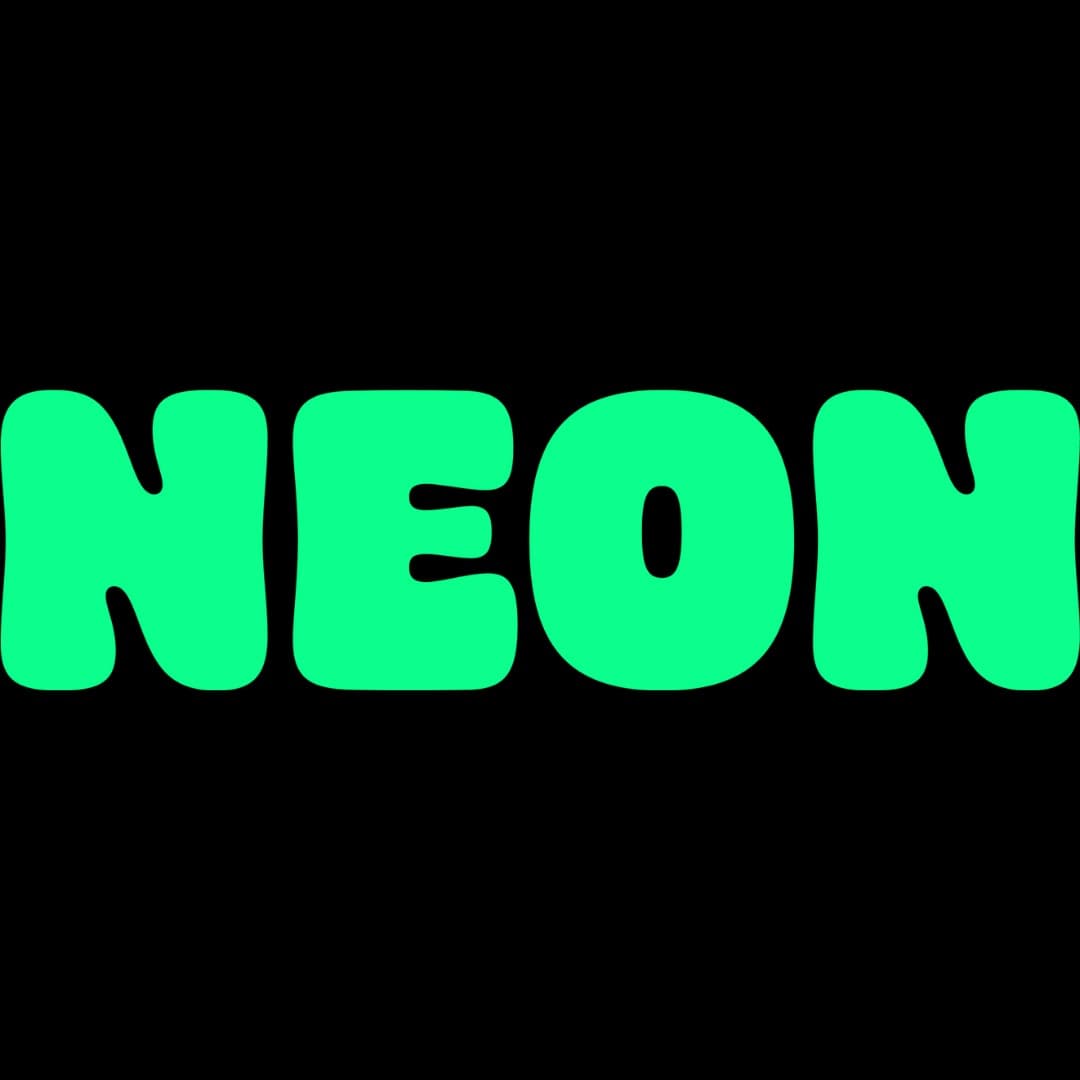Interview Questions
StudyFetch
Sora AI Video Generator

Describe your experience with video editing tools and AI content creation.
I have extensive experience working with video editing tools and AI-driven content creation platforms. I’m comfortable using editors like CapCut, Premiere Pro and DaVinci Resolve for cutting, colour correction, transitions and audio mixing. Alongside traditional editing, I also use AI tools for scriptwriting, motion graphics, lip-syncing, character animation and scene generation, which helps streamline the creative process and speed up production. Working with AI has also taught me how to refine prompts, enhance realism, and blend AI-generated visuals with real footage to maintain a natural, engaging aesthetic. Overall, my experience has helped me produce content efficiently while maintaining strong storytelling and visual consistency.
StudyFetch
Sora AI Video Generator

How would you optimize AI-generated videos to increase viewer engagement?
To optimise AI-generated videos for higher viewer engagement, focus first on creating a strong hook within the opening seconds using surprising visuals, bold text, or curiosity-driven questions. Keep scenes short and dynamic—AI shots often linger too long—by using quick cuts, motion graphics, and kinetic captions that highlight key words. Enhance realism by adding camera movement, natural lighting effects, and expressive character animations to avoid an “uncanny” feel. Pair these visuals with high-quality audio, energetic voiceovers, and sound design that matches the pacing. Finally, maintain a consistent visual style and A/B test different hooks, captions, and edits to find the combinations that keep viewers watching longer.
Dreamina AI
Join the Dreamina AI Creator Team! (10K+ Followers)

How many followers do you have? on which platform?
0