Interview Questions
Adaptive
Design-Focused Web App Builder

What experience do you have with AI-powered tools in web development?
I can utilize AI tools for my school work
Adaptive
Design-Focused Web App Builder

How would you approach designing a web app to maximize usability while keeping it aesthetically appealing?
Define Purpose and Audience Before touching design tools or code: Clarify the app’s core function: What problem does it solve? Understand the users: Their goals, tech-savviness, accessibility needs, and preferences. Map user journeys: Identify key tasks and how users will navigate through them.
2. Prioritize Usability First A beautiful app that’s hard to use is a failure. So: Use intuitive navigation: Clear menus, consistent icons, and logical page hierarchy. Follow established UX patterns: Users expect certain behaviors (e.g., hamburger menus on mobile). Ensure accessibility: Use semantic HTML, proper contrast ratios, keyboard navigation, and screen reader support. Responsive design: Optimize for mobile, tablet, and desktop.
3. Layer in Aesthetic Appeal Thoughtfully Once usability is solid: Choose a cohesive visual style: Color palette that reflects brand and evokes the right emotion. Typography that’s readable and expressive. Consistent spacing and alignment for visual harmony. Use microinteractions: Subtle animations for feedback (e.g., button hover effects, loading spinners). Whitespace is your friend: It improves readability and makes the design feel breathable. Imagery and icons: Use high-quality visuals that support content, not distract from it.
4. Test, Iterate, Refine Conduct usability testing: Watch real users interact with the app. A/B test design variations: See what layout or color scheme performs better. Gather feedback continuously: From analytics, surveys, and user interviews. 🛠️ 5. Use the Right Tools Design: Figma, Adobe XD, Sketch for wireframes and prototypes. Development: React, Vue, or Svelte for dynamic UIs; Tailwind or styled-components for styling. Testing: Hotjar, Google Analytics, Lighthouse for performance and usability insights. Would you like to explore a specific type of web app—like a dashboard, e-commerce site, or social platform? I can tailor the design strategy to that use case.
SlidesAI
UGC Creators for SlidesAI

SHARE YOUR BEST 2-3 TIKTOK VIDEOS LINKS YOU HAVE CREATED
currently, I deactivated my TikTok account.