My Portfolio
Interview Questions
AKSHAYA SYSTEMS
Creative Website Designer Needed

Can you share an example of a website you designed and explain your design choices?
my design choices were centered around the customer need for a dynamic premium feel while maintaining a techy vibe as well as combining elegance and design color grey
AKSHAYA SYSTEMS
Creative Website Designer Needed

What tools do you prefer for responsive website design?
For a responsive design, I prefer using Figma and Adobe Creative Suite to architect user-centric and inclusive interfaces
BLACKBOX AI
Create Engaging Tech Content

What methods do you use to ensure accuracy in your tech content?
I use a test-it approach, which is, I'll first build it on my own before teaching anyone about it, and that goes as far as writing as well, making sure that I have done it before telling anyone else to do it.
I also research, because in as much as I may be proficient in something, I’m not the best out there, and there are those better than I , so I’m not shy to collaborate and ask others on their opinion before I take something out for public knowledge.
And where possible, I'll give out my work for review as well, just to have a fresh pair of eyes on what I'm making